3D Printing with RS Pro IdeaWerk Tutorial

Overview
3D Printing with the IdeaWerk machines is almost as simple as plugging in a USB Stick and pressing go. Just a couple of things you need beforehand,
- Source a 3D model in the STL format. This can exported from CAD software or downloaded from an online repository
- Slice the STL using Doraware-P and export it as a WTK file
- Plug the USB stick into one of the RS Pro IdeaWerk printers and select your print. If the file name is longer than 7 characters, it will be abbreviated to 6
- Press start
- Double check the platform temperature is showing 70C. It won't stick to the bed if it's any lower
- Once it's finished printing, give it a minute to cool down, remove the bulldog clips and lift the perforated bed off the platform.
- Bend the perforated sheet back and forth in various directions with reasonable force and the print should detach from the bed
- Remove the raft using some red side cutters, you can optionally clean it up with a file from the hand tools wall behind the plasma cutter.
- Pay for the PLA you used
If you have any questions, ask at the Dyson Centre desk.
___________________________________________

- Open the Doraware-P software on a Dyson Centre PC. Or there are installation files on the USB sticks marked 'Dyson Centre 3D Printing'
- Generate a WTK file using the following these steps
- Click the down arrow to import your STL
- Click the G (GCode)
- Change the extruder temperature to 220C
- Change the platform temperature to 70C
- Ensure raft is ticked. It won't stick to the bed without it
- Decide whether you need support. 'Exterior Support' is for anything directly overhanging the bed. 'Full Support' is of overhangs that need to be supported by building on-top of the model. The picture below had 'Exterior Support' enabled
- Click 'Generate GCode'
- Click the up arrow to save your WTK file
- Put the WTK file in the '3DMODEL' folder on a USB stick.
___________________________________________
Useful Info
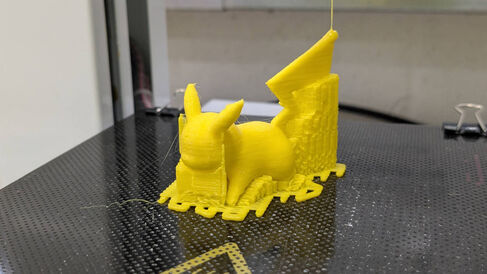
Can you import multiple STL files into Doraware?
No, but if you combine multiple models into one STL using other software, it should work. Just make sure they're all level and fit within the bed.
What's the maximum print size?
140mm x 140mm x 140mm
